
Paint your home in AR using the new Resene DIY DecoratAR app
15 Jul 2021
Need help choosing paint colours for your decorating project? Try out the Resene colour range using the latest AR technology. The new Resene DIY DecoratAR app, currently available on iPhones and iPads, enables you to search the Resene colour library, create your own colour collections and colour match to your environment to find similar Resene colours. This free app also lets you try paint colours out on your own project before you start painting and even helps you calculate how much paint you need. You can get the Resene DIY DecoratAR app here
The Resene DIY DecoratAR app colours your wall ‘live’ in seconds. It will give you a quick reference of how a colour may look in a space, so if you’re not sure what sort of colour you want to use try a few of them to see what might suit best.
How to use the app to virtually paint your walls:
- Hold your iPhone or iPad so you can see the surface you want to virtually paint on the screen.
- Choose your colour.
- Tap the area in your picture you want to paint and the app will colour it for you.
Top tips for getting the best results:
- This app is deliberately kept as simple and easy to use as possible. It is a quick way to try out colours to get an idea of how they might look but does not render a perfect result.
- For best results, take your photo in a well-lit room.
- Make sure there is a clear difference between your chosen surfaces e.g., the wall and ceiling.
- Virtual tools are a great way to try out options, but remember to always view a physical colour swatch or try out a Resene testpot before making your final choice.
Let us know what else you would like to see
As with any new tech there are bound to be things that can be improved… so please send any constructive suggestions to [email protected] and we’ll add them to the wish list!
Click here to try the Resene DIY DecoratAR app
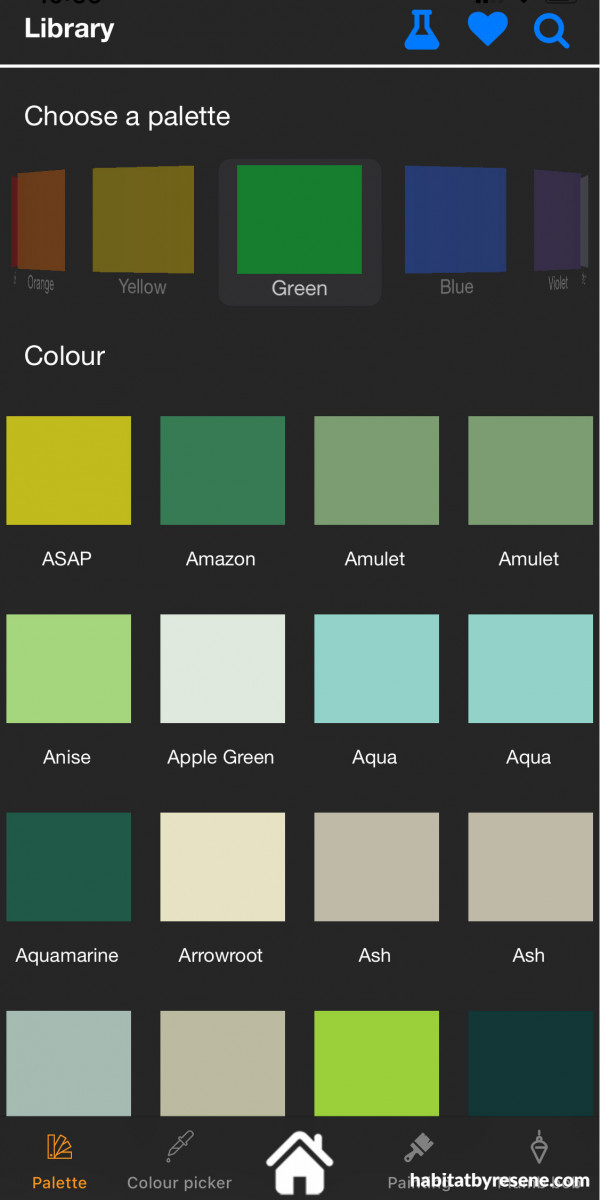
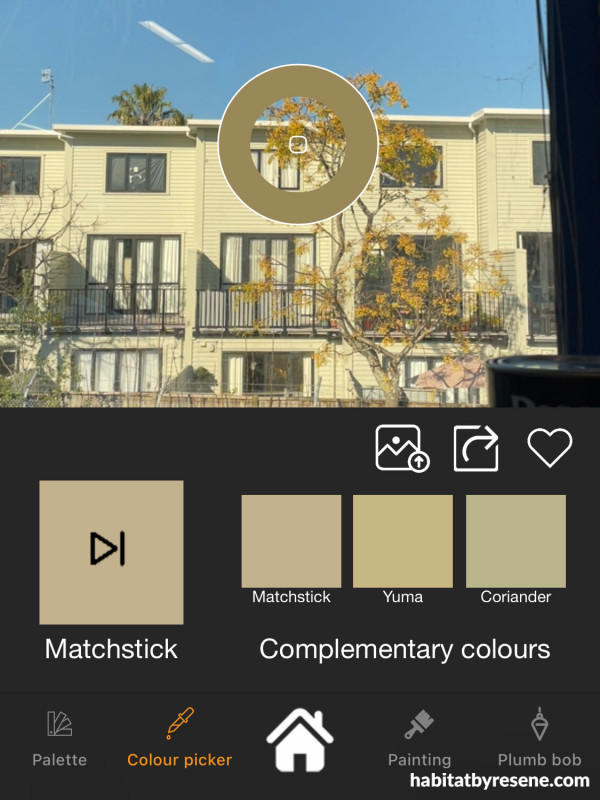
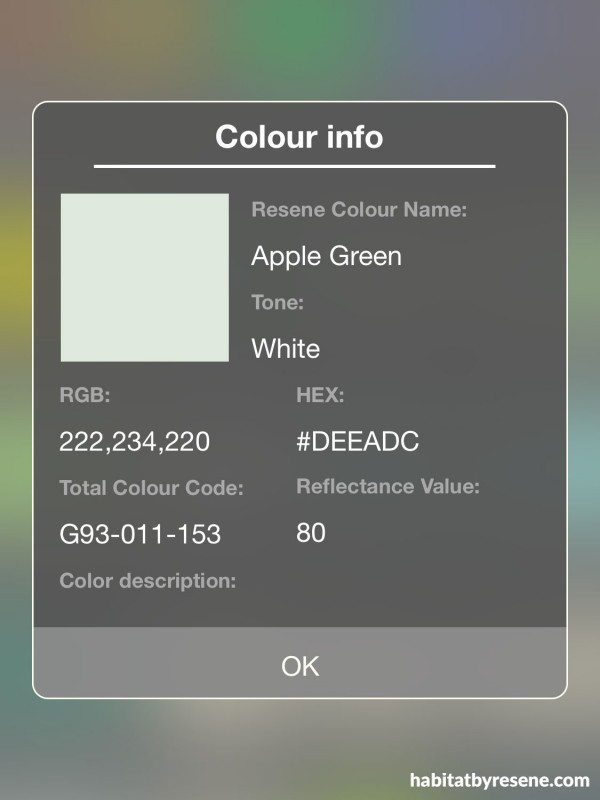
Published: 15 Jul 2021




